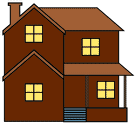
Lesson Plan 1.
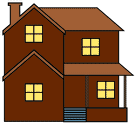
Lesson Plan 1.
![]() TITLE
: English Letters and
Vocabulary Learning
TITLE
: English Letters and
Vocabulary Learning
![]() SUBMITTED
BY : Carry
Chen
SUBMITTED
BY : Carry
Chen
![]() CHARACTERISTICS
: 1. This lesson plan
combines English learning with the
CHARACTERISTICS
: 1. This lesson plan
combines English learning with the
educational software -- Kid
Pix.
2. Creative teaching and learning.
![]() INTRODUCTION
:
INTRODUCTION
:
This lesson is designed for students who already know the English letters A-Z . However, they are still beginners and/or new to the English language. It is to reinforce their familiarity with English letters and some basic and simple vocabulary words. Students will demonstrate their understanding by using the software, Kid Pix, to create their own images of objects and then writing the name of the object and make their own sentences.
![]() SUBJECT
AREA CONTENT :
Language Learning
SUBJECT
AREA CONTENT :
Language Learning
![]() GRADE
LEVEL : First
grade or beginners in a ESL class
GRADE
LEVEL : First
grade or beginners in a ESL class
![]() TIME
FRAME : One or Two
Class period
TIME
FRAME : One or Two
Class period
![]() TEACHING
STRATEGIES :
TEACHING
STRATEGIES :
1. Teachers should do some pre-teaching before this exercise.
2. The pre-teaching should include teaching the English letters A-Z -- making sure every student knows the letters by sight and sound, giving some basic and simple example vocabularies for every letter. Teachers should make sure the examples won't be too complex and difficult for the students' level of competency.
3. Teachers should prepare some pictures associated with the vocabulary words being taught. This will help students understand more about the vocabulary taught, reaching audio and visual learners you teach. The pictures will serve as reinforcement.
4. Teachers will demonstrate for students how to do the activities.
![]() OBJECTIVES
:
OBJECTIVES
:
1. Students will begin to learn the English letters and associate them with everyday objects.
2. Students will learn not only the letters but also some basic and simple vocabularies. Students will demonstrate their understanding by using the vocabulary words in a sentence.
3. To evaluate how well students know their alphabet through a Kid Pix project. Students will have memorized the letters and vocabulary through activities and repeated practice. Students will demonstrate their understanding by using the Kid Pix program to construct their own understanding about the vocabulary they learn.
![]() ACTIVITIES
/ PROCEDURES:
ACTIVITIES
/ PROCEDURES:
1. Load the software in every computer for students.
2. Explain what the software is and conduct a demonstration.
3. Ask students to draw some pictures about some words they learned and spell the words under their drawing. Then, ask them to make a sentence for their pictures.
4. Make them present their pictures and explain what they drew in the class.
5. Have them read their sentences out loud.
![]() MATERIALS
:
MATERIALS
:
Pictures (for vocabulary), poster board with pictures and another with letters printed on it, Kid Pix, Computer, Printer, Printer Paper
![]() EVALUATION
/ ASSESSMENT :
EVALUATION
/ ASSESSMENT :
Students will be evaluated through the Kid Pix activities and the sentences they construct. . When students are drawing the vocabulary pictures and resenting/illustrating their pictures, teachers can understand their levels of understanding.
![]() EXTENSION
ACTIVITIES :
EXTENSION
ACTIVITIES :
1. Making students draw a "story" picture (not only the separate picture for every vocabulary in the above activity) by using the vocabularies they learned.
2. Teachers can evaluate students' understanding not only in the meanings of the vocabularies but also the application and relationship of every vocabulary.
![]() Other
Reinforcement Resources:
Other
Reinforcement Resources:
Lesson Plans :
ESL
Teacher Connection
-
provides an open
forum in which teachers of English as a Second Language can share
their own successful class activities and lesson plans with other
teachers.
TESL
: Teaching English as a Second
Language
-
lesson plans and other resources for the busy ESL/EFL
teacher.
Language
Learning Software/Educational Software :
Deixis
Software
-
interactive mutimedia software for learning English as a second or
foreign language.
Kids
Domain
-
contains many
educational software which can be downloaded.
Your
comments,
suggestions and questions
are welcome.
![]()
Copyright for Kelikeli's family 1998-2000 (C). All Rights Reserved.